For PSE and Photoshop
You can click on any of the images (not the freebie) for a more detailed view!
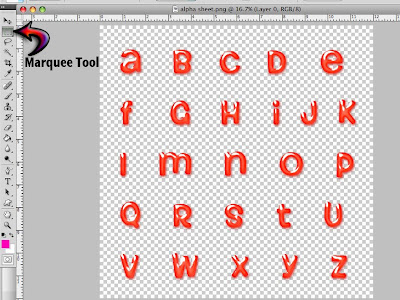
Have you ever downloaded a sheet of alpha and thought "How do I get the letters I want off?" Well here is the tutorial for you!!
You can click on any of the images (not the freebie) for a more detailed view!
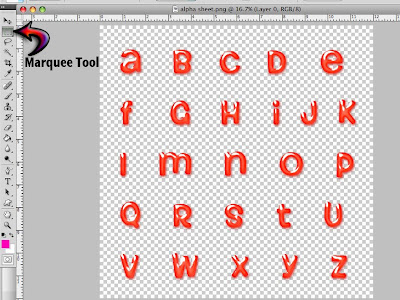
Start by opening the file
Next
Next
select the Marquee tool (dotted line box or circle)
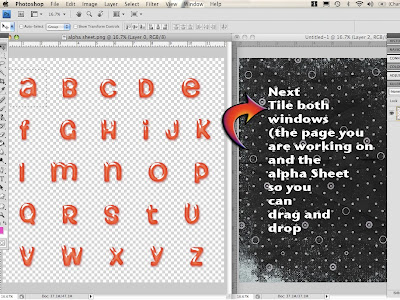
Have both windows side by side so that you can
drag and drop into your layout
drag and drop into your layout
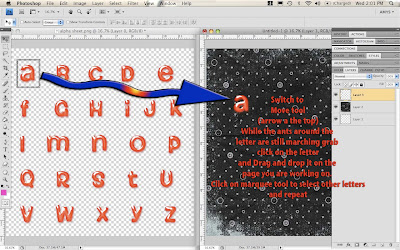
Don't forget to switch to move tool!
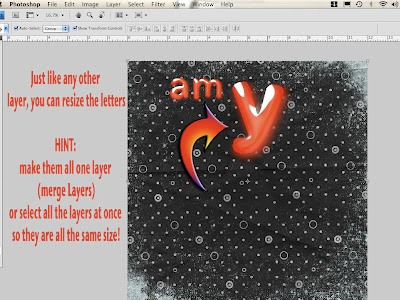 Thanks too Dyabel Designs (for the alpha)
Thanks too Dyabel Designs (for the alpha)and
Snowflake Beach Designs (styles and paper from So Wonderful Kit click to get to her store)
HERE IS YOUR FREEBIE!!
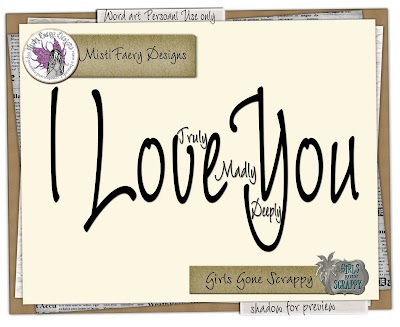
Click on the word art image to download
Enjoy!
Have a beautiful, creative and inspired day!
Amy
aka
Misti Faery Designs




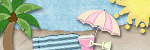






Thank you!! :)
ReplyDeleteThank you so much for this Freebie. I want to let you know that I posted a link to your blog in Creative Busy Hands Scrapbook Freebies Search List, under the Page 9 post on Jul. 30, 2009. Thanks again.
ReplyDeleteThanks so much for the tut, and the great WA freebie.
ReplyDeleteI second Cathy's comment. Thanks so very much!!!
ReplyDelete