In case you haven't figured this cool little feature out for yourself I've got a couple of screen prints to show you.
When you have a shape open in Photoshop and have applied the glitter layer style to it
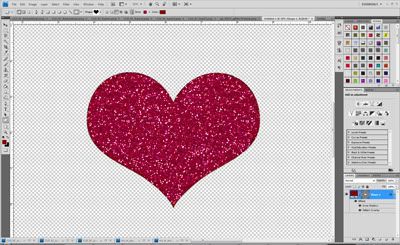
double click on the fx item that says "pattern overlay" and this little window pops up:
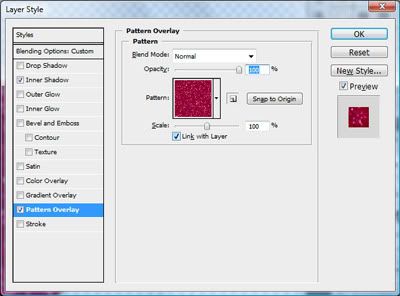
Then you just move the little slider to the right or the left to make the glitter on the image bigger or smaller. Here I've move it up to make the glitter pieces bigger.
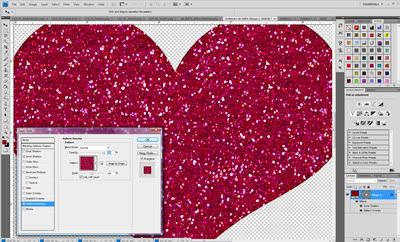
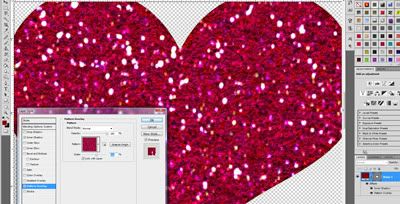
You can use this to help make your glitter look more realistic on the pieces you are applying it to. Here I used some of Flerg's gorgeous glitter, but I've got a little pack of glitter that I designed to go with the Hot Hot Hot! kit for the Design Star Blog Train. Its a very summer pack.

Sheets
Styles
Thanks for stopping by. I'll be back on Wednesday with another freebie for you. Probably a template. Maybe a mini kit. It depends on what my creative ADD decides I need to do between now and then :)
Val



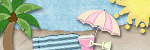






Thank you for the freebie!
ReplyDeleteMore GLITTER!! These are awesome - can do the same in CS3...it makes working with glitter even more fun:)
ReplyDeleteThank you! Your blog post will be shared on
ReplyDeleteCU Freebies Only Forum on Sunday May 17th 2009, in this topic: Bling Your Place to find Commercial Use Scrap Booking Freebies!
Thanks For Sharing your Time and Talent with us!
You don't know how much I love you for posting some glitter styles for me to use. I've been drooling at the thought of glitter and felt styles forever now, and... you have quenched part of my need!
ReplyDeleteWonderful!! Thanks so much for sharing!
ReplyDeleteBeautiful! Thank you!
ReplyDelete